Surely all of us have wanted to change the information of the nick such as password, avatar, cover photo or verification email to make the nick more secure as well as have a more prestigious interface. However, it will take a lot of time if you change that information manually instead of using automatic tools to do it. Let's learn how to change information in bulk using MaxPhoneFarm software okay
Change password
To increase account security, many people choose to change their nick passwords regularly. Instead of changing each nick manually, you just need to set up the password change function in the tool. You can choose to change a random password or a specified password and log out of the old device after changing.

Change Avatar, cover photo
You can save time by using software to change avatars and cover photos in bulk. Just collect avatars and cover photos into different folders and then paste the URL of that folder into the tool.
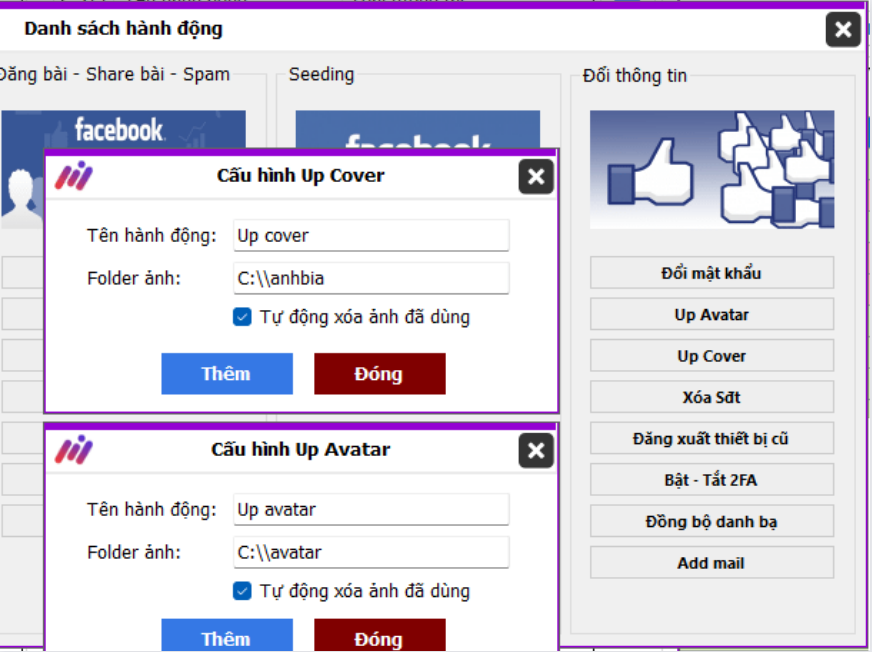
Delete phone number, log out of old device
In case your account is blocked by checkpoint 282, if your account already has a phone number, it will be difficult to solve because you cannot get the code to that phone number for verification. Or you want your account to be completely logged out on old devices to avoid duplicate accounts. All are resolved by these 2 functions.

Enable/disable 2FA
Another way to increase security is to enable two-factor authentication (2FA).
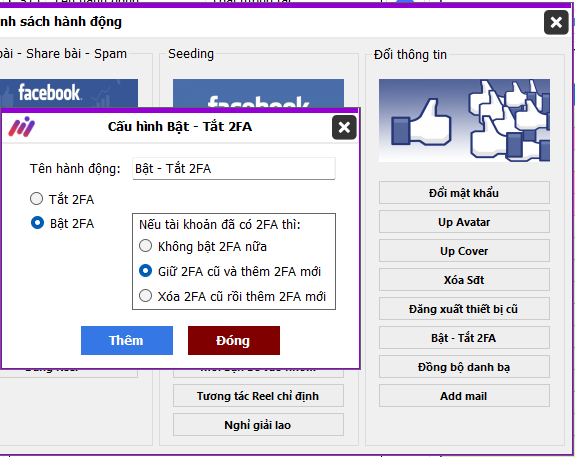
Sync contacts
You can completely synchronize your account with your phone contacts using this function.
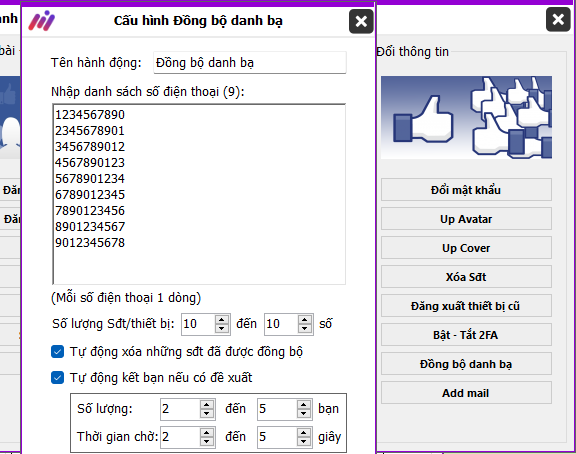
Add mail
Change mail, verify email and delete old mail with this function will help you manage your account better.
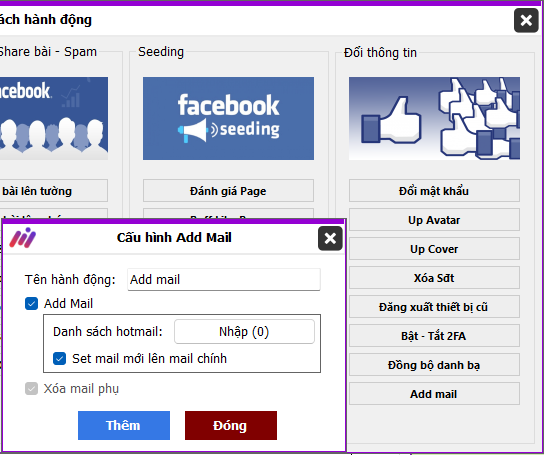
Hopefully the above article has shown you how to use MaxPhoneFarm software to change information on your account. For any questions related to the software, please contact the page. Maxphonefarm – Tool to raise accounts on real phones or join MaxPhoneFarm Support Community To know more useful information about MaxPhoneFarm phone account raising software
