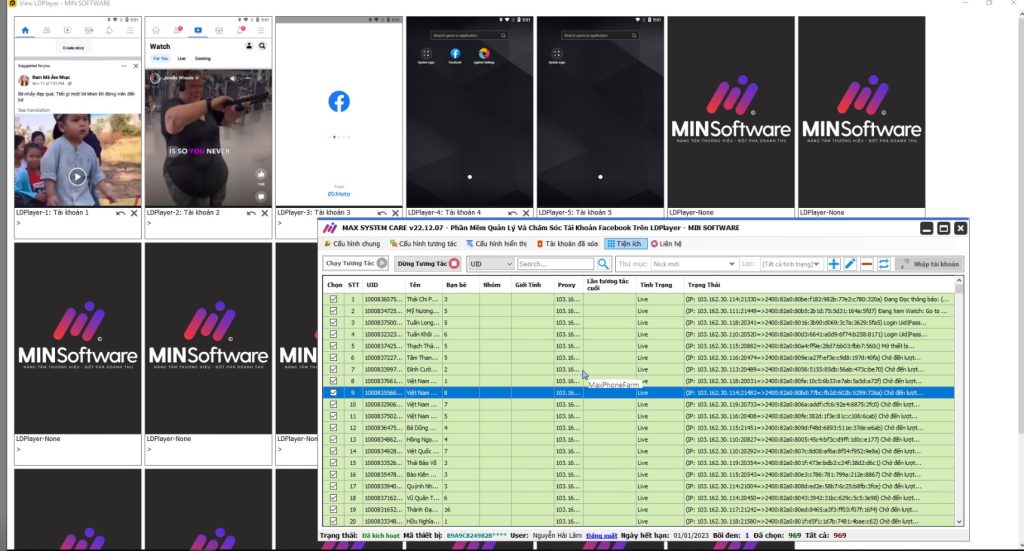MaxSystemCare is a software for raising Facebook accounts on LDplayer emulator in large numbers, with superiority over other software on the market today. With the mechanism of backing up devices or backing up clean accounts without using cookies, tokens, integrating IP change with proxy, combined with interactive operations like real users with diverse account raising scenarios will make the account "harder", avoiding account disabling and mass checkpoints.
The software has been integrated with Maxcare account nurturing software, which is extremely easy to use and has top-notch automation.
II. Features of MaxSystemCare emulator account raising tool
1. Automatic interaction
1.1. Create a series of interactive scenarios
Easily set up your account to interact in MaxSystemCare Facebook software like a real user, reducing checkpoint rates such as surfing the news feed, reading notifications, interacting with groups, making friends, joining groups, etc. In addition, there are IA interaction functions such as navigating posts, viewing and clicking ads.

1.2. Interact with posts and videos (like, share, comment)
To help you interact with your sales posts, create credibility and trust with customers or highlight your brand, this series of functions will help you easily do the above to help increase access to your main account, directing natural traffic to your products.
In addition, video interaction helps you plow adbreak in the simplest and most effective way. In addition to increasing the time and views for videos, this function also interacts with videos such as dropping emotions, commenting to seed videos, increasing the rate of Facebook recommendations.
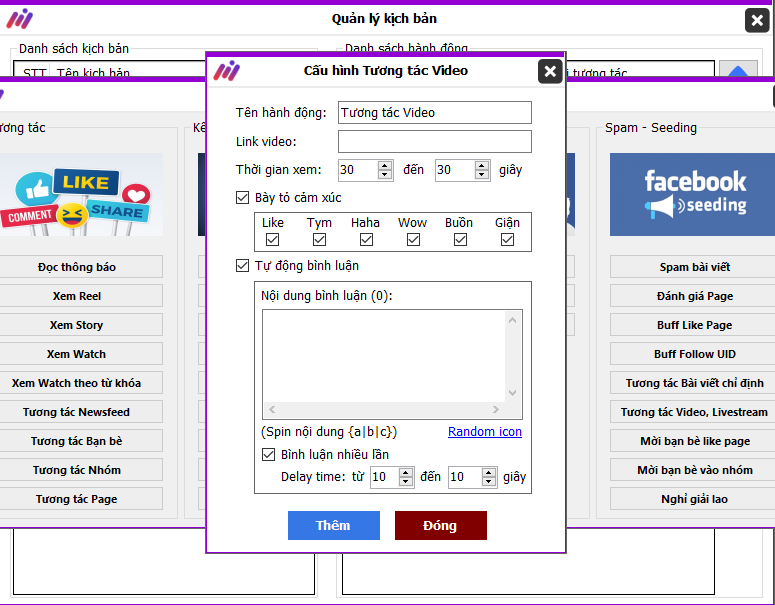
1.3. Reels interaction
Facebook's Reels feature is certainly no stranger to users, in addition to the entertainment function, it also brings many benefits. For those doing business on Facebook, Reels is like a giant fish tank waiting to be caught thanks to the high number of visits and easy attraction of customers, from which promoting the channel as well as developing the page is an extremely simple thing. MaxSystemCare Facebook software will support you to increase viewing time so that your Reels are easier to recommend.
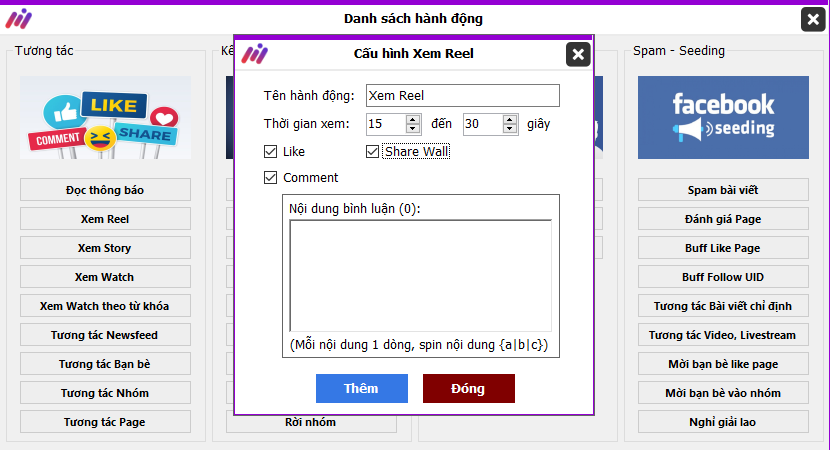
1.4. Livestream interaction (like, comment, share)
If you want your Livestream to be known by many people as well as achieve a large number of interactions, then MaxSystemCare software will be an extremely good choice for you with a fully optimized Livestream interaction function.
1.5. Post on personal page
Easily build a beautiful, real-like profile to increase credibility, increase the rate of making friends with potential customers and the closing rate.
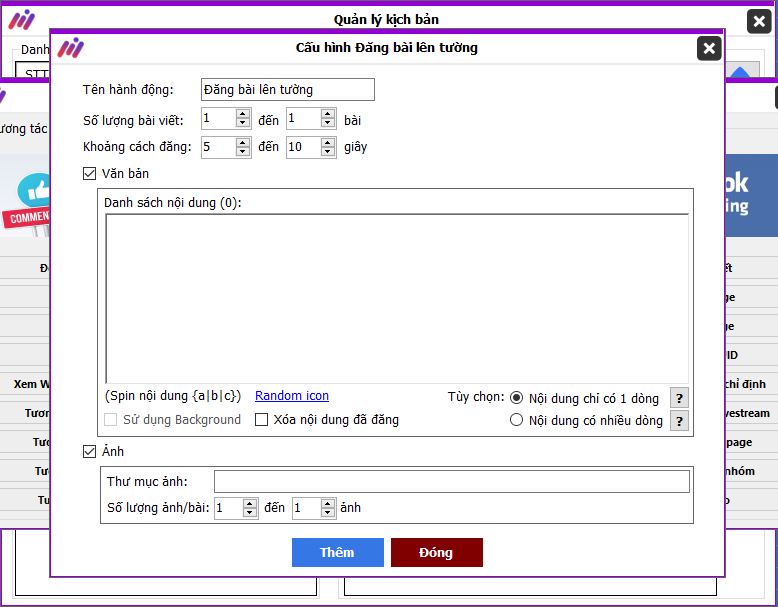
1.6. Posting – Group Interaction
Software supports automatic posting and spamming to groups, saving maximum human resource costs and helping to reach potential customers in designated groups.
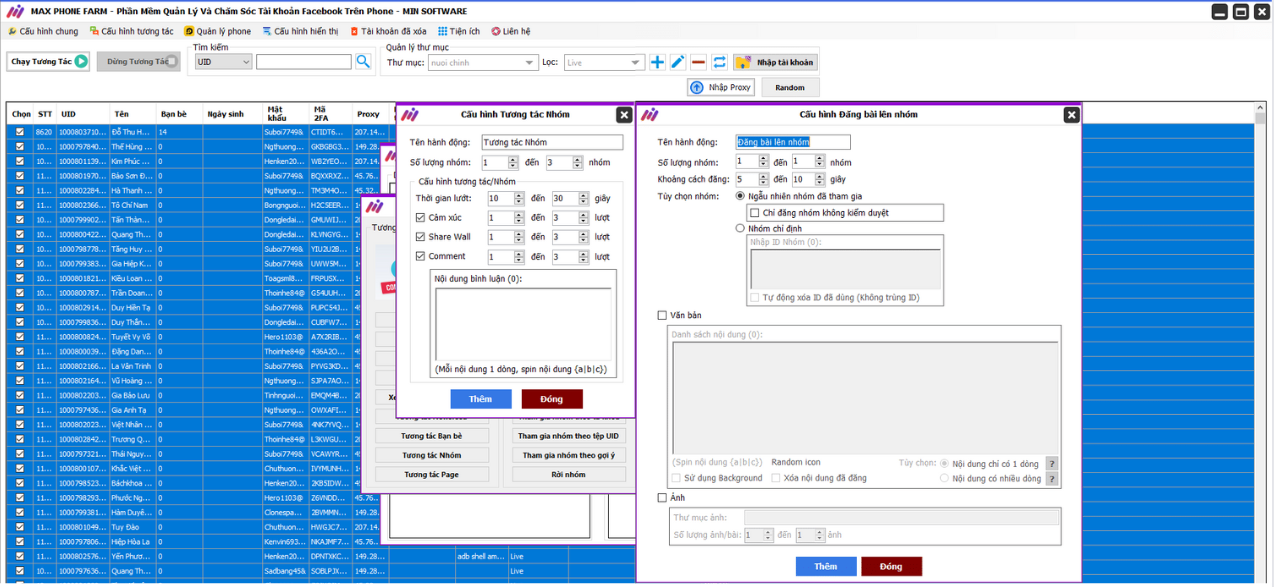
1.7. Interact with Fanpage – increase likes/follows on Fanpage and increase personal followers
Building a successful and reputable brand will make the business develop sustainably and long-term.
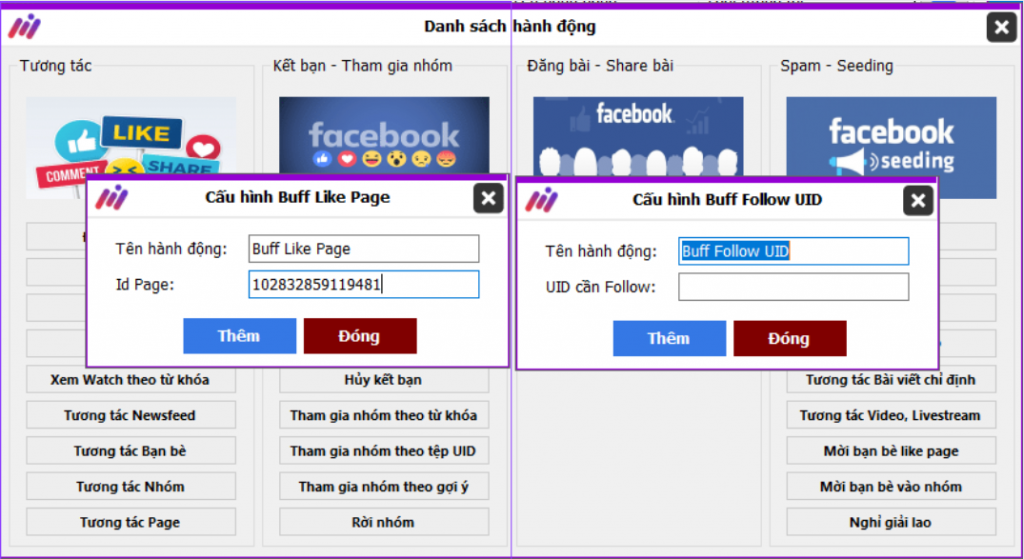
2. Account management system
This familiar and easy-to-use configuration helps you manage all your accounts and devices.

3. A series of additional functions
Spam specific posts, rate Page, invite friends to like page and join group; Make friends and join group; view story/watch; interact with Newfeed, friends are other notable functions of MaxSystemCare software.

III. Reasons to use software to raise accounts on LDplayer emulator MaxSystemCare
In recent years, raising accounts has been considered a big trend in the MMO world because of the benefits it brings. Money, experience, and passion are all things you get when raising a certain number of accounts. And to complete the process of raising your account, you must choose the right MaxSystemCare Facebook software, which is automatically unlimited, to optimize this process. That is why MaxSystemCare was born to help you solve the difficulties that are constantly coming to you!
- Drop reactions and seeding comments into your livestream to increase engagement credibility.
- Increase Likes and Follows on personal page and Fanpage
- Nurture accounts to earn money from Adbreak and IA
- Building a sales system

In theory, raising accounts on the Chrome platform or emulating phones, accounts are likely to become stronger. However, in reality, after Facebook's algorithm was changed, the survival rate of accounts raised on Chrome is getting lower and lower compared to raising on phones. You spend a lot of money to build a quality account system but the raising environment is not guaranteed, so if your account system is disabled, it will be a huge loss. Therefore, using the software to raise accounts on the LDplayer MaxSystemCare emulator in parallel will be your best choice.
IV. How to download MaxSystemCare virtual machine account software?
MaxSystemCare FACEBOOK SOFTWARE PRICE LIST ON VIRTUAL MACHINE MAXSYSTEMCARE AUTOMATIC UNLIMITED INTERACTION
Software price list
Package 1: Use 1 month price 1,000,000 VND
Package 2: Use 1 year price 3,500,000 VND
Package 3: Use Forever price 7,000,000 VND
Check it out now payment methods
Once installed, open the software and use it normally.
If you have any problems installing the software, you can contact the chat box below so we can assist you with installation and use. Or contact the page directly. MINSoftware or hotline: 0969.07.8803 – 0966.260.829.