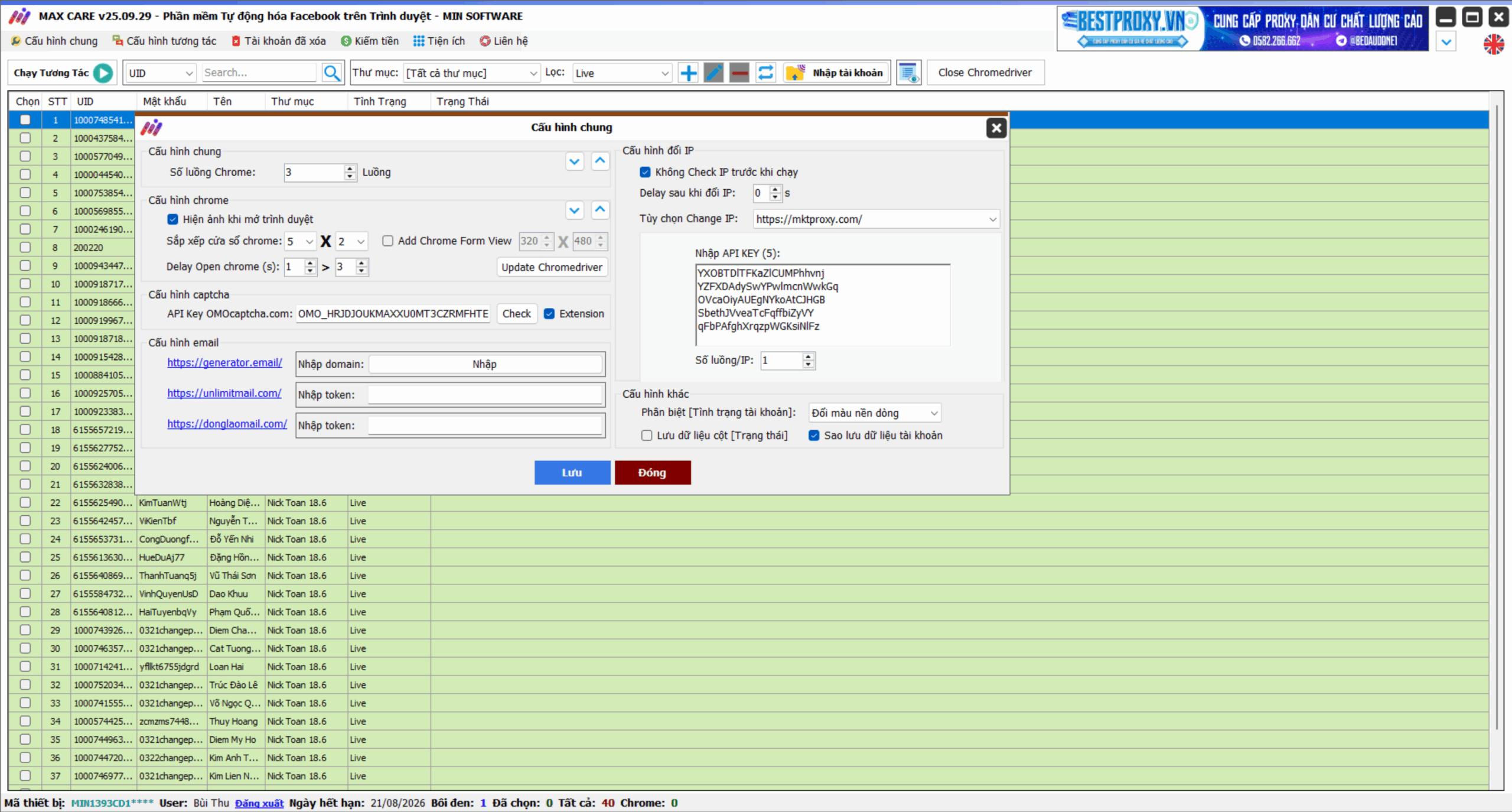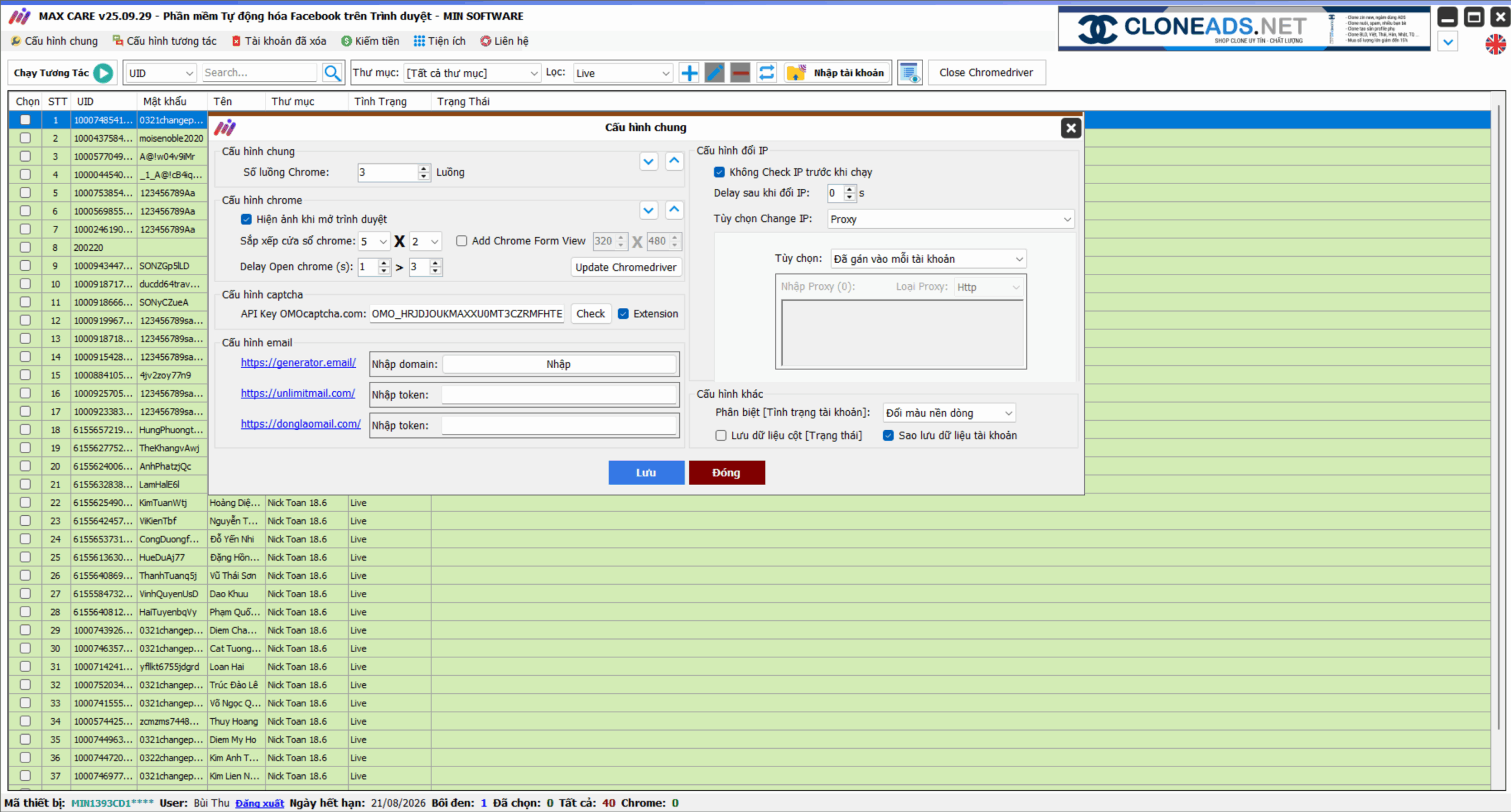In the field MMO (Make Money Online), managing and operating a series of social network accounts requires a system High quality, stable and fast proxy. One of the choices chosen by the user community Max Care current trust is Mktproxy.com – specialized platform providing Static IPv4 proxy and rotating IPv4 proxy with powerful performance, easy integration and perfect compatibility with other software MINSoftware.
This article will guide you in detail. How to setup and use Mktproxy in Max Care, help you:
-
Set up secure proxy, protect real IP.
-
Limit checkpoints or account lockouts.
-
Increase trust when running automated marketing.
1. Introduction to Mktproxy – Quality proxy service for the MMO community
Mktproxy.com is a platform that specializes in providing Vietnamese and international proxy for MMO, marketing automation and mass account management.
Outstanding advantages of Mktproxy:
-
High speed, stable, ensuring smooth operation when used with the software.
-
Completely anonymous, protect real IP and reduce the risk of account lock.
-
Diversified country locations, easy to select by target area.
-
Static & Flexible Rotation IPv4 Proxy, suitable for many different needs.
-
Automatic payment and activation, use immediately after purchase.
👉 Register an account here to receive incentives: https://mktproxy.com
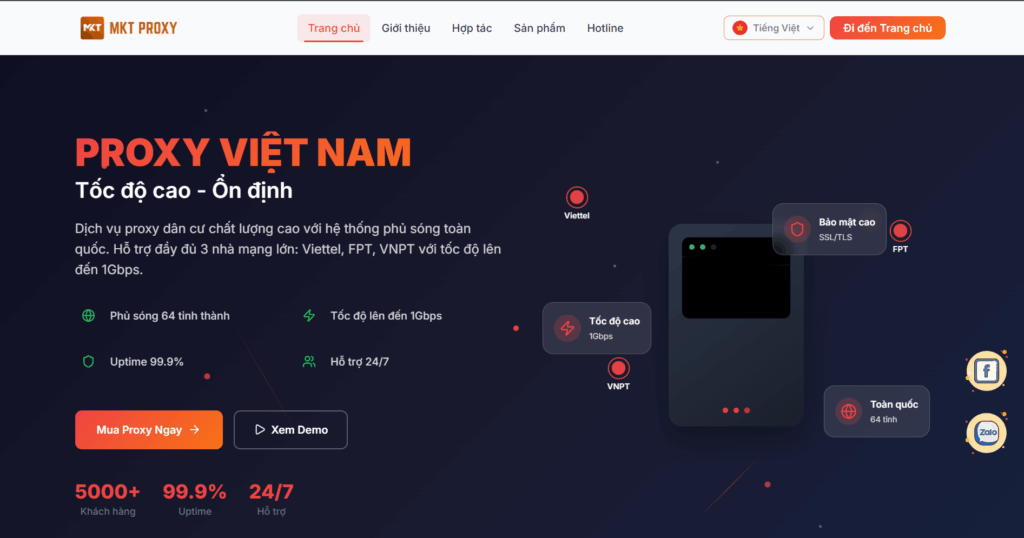
2. Preparation before using Mktproxy on Max Care
To integrate the process Mktproxy with Max Care take place smoothly and stably, you need to ensure the following conditions:
-
Update Max Care to version v25.09.29 or newer
From this version, the software Mktproxy.com site is already integrated, allowing you to automatically connect and change IP right in the Max Care interface without manual configuration. -
Own genuine Max Care software copyright from MINSoftware.vn
Using a full license gives you full access to advanced features, while ensuring system stability and security when connecting to a proxy.
3. Instructions for registering and purchasing proxies on Mktproxy.com
Step 1: Register an account
Visit the home page https://mktproxy.com and press Register to create a free account.
Once completed, you can Log in to the proxy management interface – where proxy tracking, purchasing and configuration is easy.
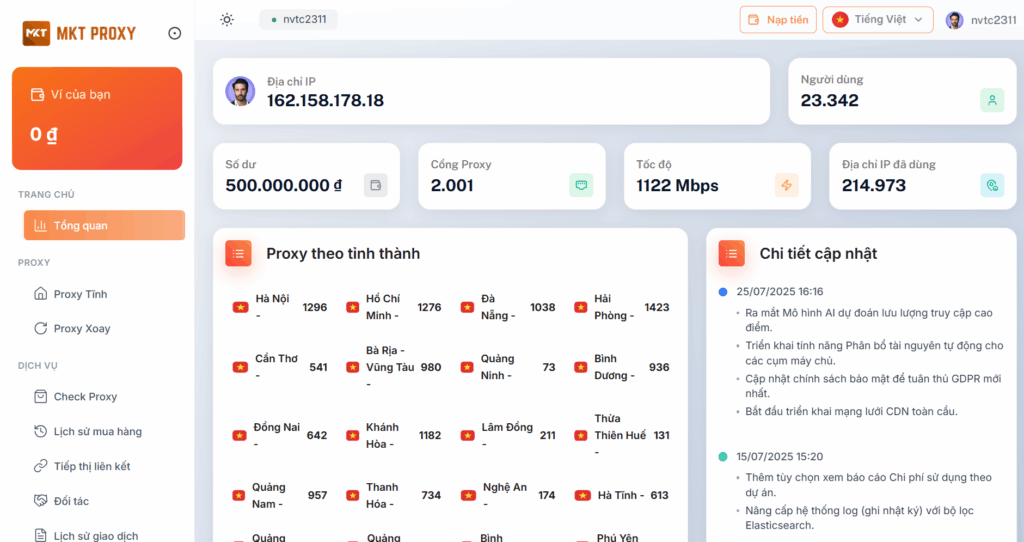
Step 2: Deposit money into your account
Select item “Deposit” on the dashboard. Mktproxy supports many popular payment methods to help you deposit quickly and securely.
Step 3: Purchase a proxy service package
You can choose the appropriate service type:
🔹 Static IPv4 Proxy: Fixed usage for each account, stable, separate IP.
🔹 Rotating IPv4 Proxy: IP automatically changes periodically (1 day, 1 week, 1 month) depending on the package you choose.
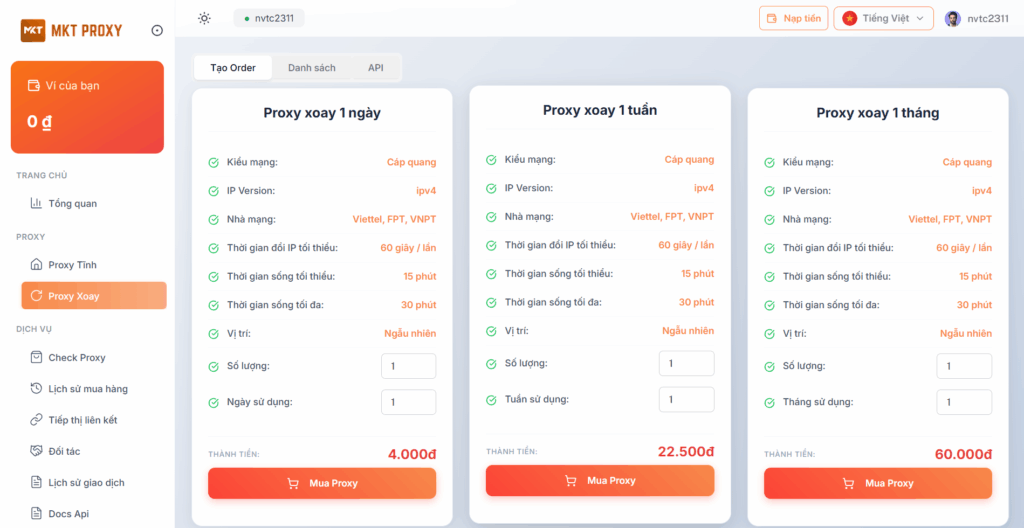
After successful payment, you will receive API Key or the corresponding proxy list to use in the software.
4. Detailed instructions for using Mktproxy on Max Care
Step 1: Open the licensed Max Care software of MINSoftware
After updating to the latest version (minimum v25.09.29), open the software and log in to your account.
✅ Case 1: Use IPv4 Proxy Rotation (automatically change IP)
-
Enter General configuration → IP change configuration
-
In the section Change IP option, select Website: https://mktproxy.com/
-
Copy API Key (received when purchasing on Mktproxy) and Paste into the Enter API KEY box
-

Instructions for Using Mktproxy on Max Care Latest 2025 -
Customize number of streams/IPs as needed.
-
Press Save, Later interactive run Let the software automatically change IP according to the settings.
👉 With this method, you do not need manual intervention — the system will automatically change the rotating IP continuously to help limit checkpoints on Facebook, Instagram, Twitter, etc.
✅ Case 2: Use Static IPv4 Proxy (assign directly to each account)
-
Enter General configuration → IP change configuration
-
In the section Change IP option, select Proxy (assigned to each account)
-

- Instructions for Using Mktproxy on Max Care Latest 2025
If you want to assign randomly from the list, select “Random in the list” and enter the entire static proxy into the box Enter proxy (1 proxy per line).
3. Select the accounts to assign proxies → Right click → Import Proxy → Paste proxy list
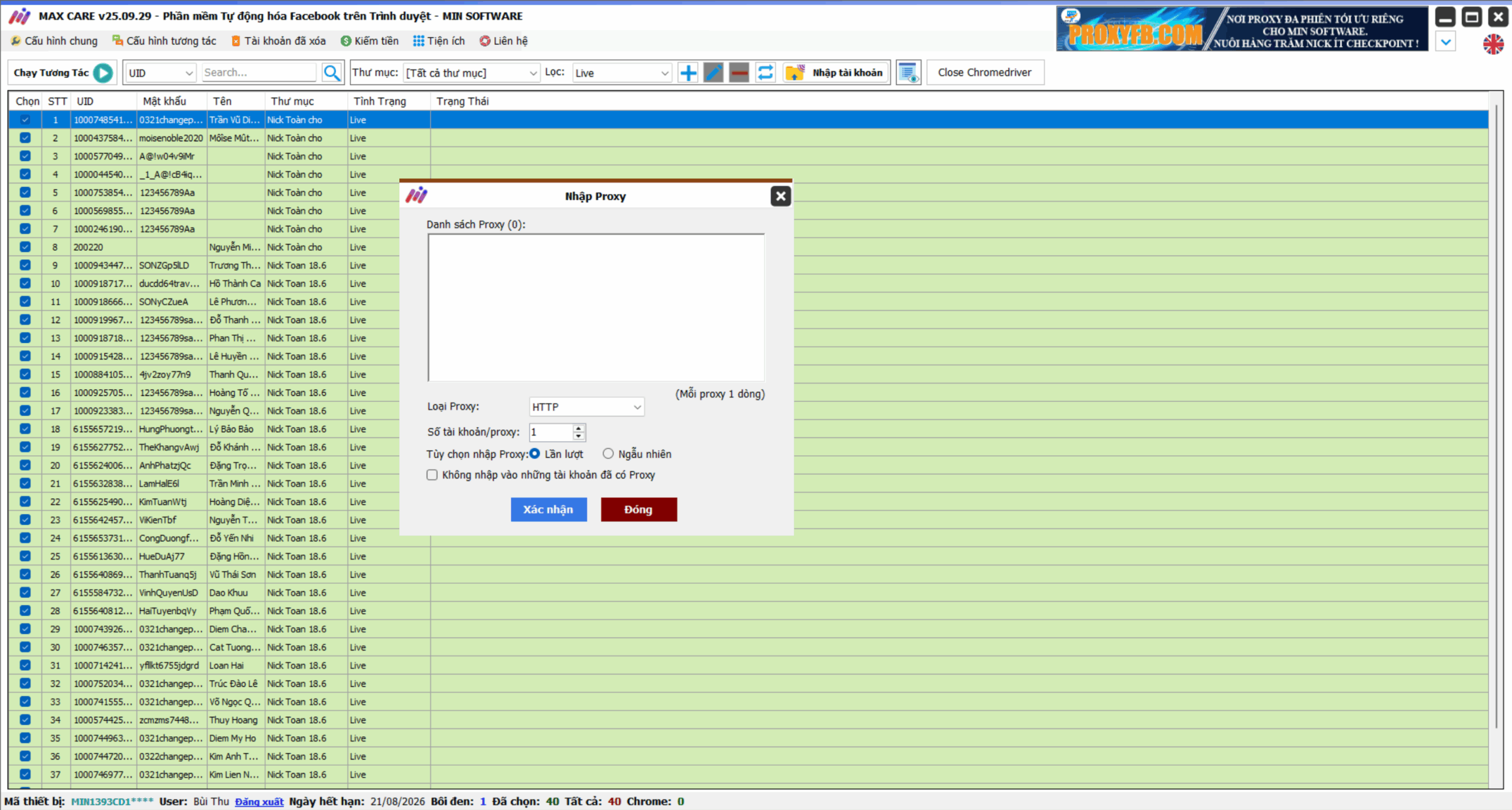
4. Customize the number of accounts used / 1 proxy according to your needs.
5. Press Save and start interactive running.
This method is suitable when you want each account to have a fixed IP, helping to increase trust and limit duplicate IPs.
5. Notes when using Mktproxy in MINSoftware software
To ensure the usage process Mktproxy on the software of MINSoftware To ensure a stable and safe process, there are a few important points to keep in mind:
💡 Supported proxy formats: Currently, the software Only HTTP Proxy supported, SOCKS5 not supported yet.
🚀 Vietnam proxy priority: If you are running Facebook, Zalo or TikTok For domestic market, please select Vietnamese proxy to increase trust and limit checkpoints.
🔁 Check API Key and configure correct Mktproxy.com address: Entering the wrong API Key or URL may cause the automatic IP change feature to not work.
🔐 API Key Security: Do not share your API Key publicly, because key associated with your account and payment. The disclosure of this information may affect the entire proxy system in use.
6. Benefits of using Mktproxy on Max Care
When integrating Mktproxy enter Max Care, users not only optimize the account maintenance process but also receive a series of outstanding benefits:
⚙️ Smart automatic IP change, reducing the risk of checkpoints and mass account locking.
🌐 Stable connection, high speed, ensuring the software runs smoothly for a long time.
🧠 Manage hundreds of accounts easily, saving time in operation and monitoring.
💰 Optimize operating costs, just an API Key can be used for multiple accounts at the same time.
🤝 Officially integrated by MINSoftware, helps ensure Maximum compatibility and performance.
7. Conclusion
If you are operating the system Raise Facebook, Instagram, TikTok, Twitter accounts With Max Care, the integration Mktproxy To be Important steps to help protect your account, reduce checkpoints, and improve automated marketing effectiveness.
👉 Let's Register today at https://mktproxy.com to experience superior speed and stability.
👉 Learn more about Other automated marketing support software in: https://minsoftware.vn
For More Information, Please Contact Us For Free Consulting & Installation Support:
📞 Hotline/Zalo: 082.980.3601 – 0969.078.803
📬 Telegram 1: https://t.me/nvtc2311
📬 Telegram 2: https://t.me/minhotline
📣 Official Fanpage: MINSoftware