Same as increase the number of friends To make your nick look more prestigious, participating and interacting in groups and communities on FB also makes your nick more interactive and stronger. However, if you abuse the group participation function too much, it will cause the feature to be locked and you will not have enough time to join dozens, hundreds or even thousands of such groups. Let MaxPhoneFarm do it for you with the join function, group interaction through the following steps.
Join groups by keyword
Searching for specific keywords to join potential groups and communities with your products is something that everyone does regularly. But to join a large number of those groups, you must have a list of keywords and waiting time, the rest is left to MaxPhoneFarm.
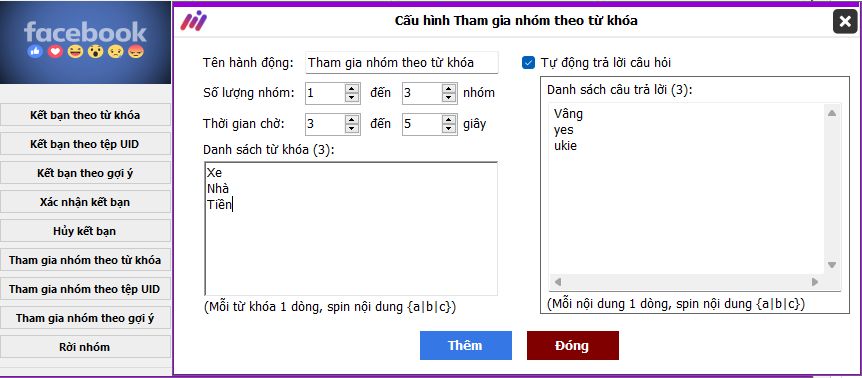
Join group by UID
If you already have a list of groups to join, use this function so that your nick can automatically join those groups. Just by entering the list of UIDs and the answer is that you can join the groups in your list.
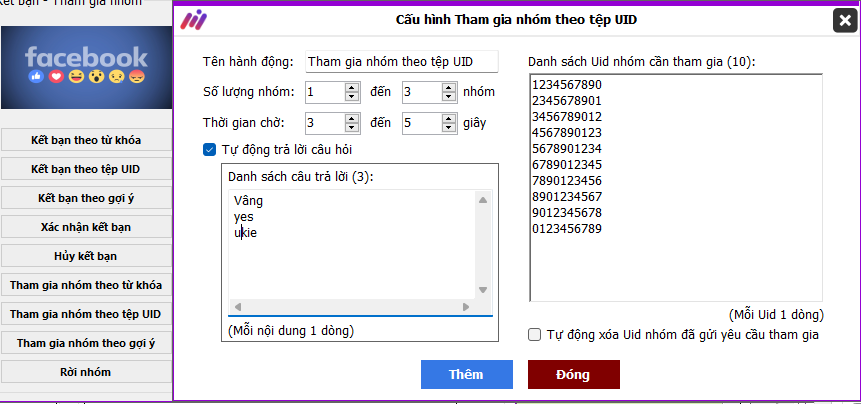
Join the group as suggested
FB's algorithm always directs users to the best experience, so when FB knows you want to do business or join high-quality groups, FB will also suggest you sales groups and experience exchange communities related to your products. Use this function to join random groups with lots of interactions to expand your market.
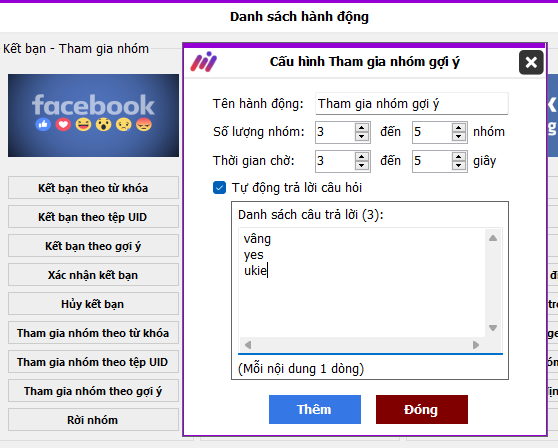
Leave the group
In order to optimize the quality of your account and not join irrelevant groups, the leave group function was created to do that. You can leave randomly from the list of groups you have joined, or leave groups that moderate posts, or according to other specific conditions.
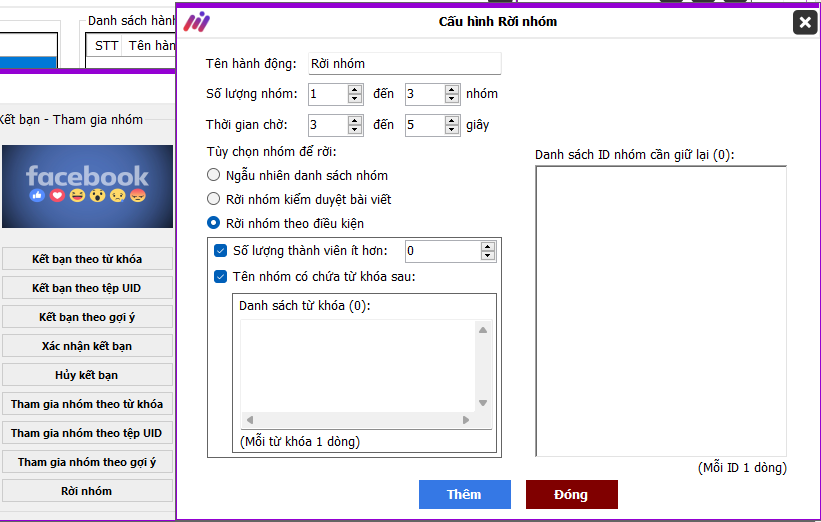
Group interaction
After joining a group, you should interact with those groups to maintain the interaction density and your image in the group. Instead of watching for free, you contribute to the group's interaction such as posting emotions, commenting or sharing group posts, which will make all users have a good view of your account.
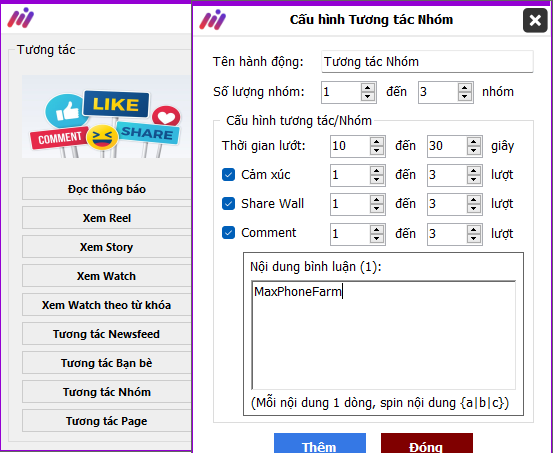
Group spam
You can use this feature to spam, sell, or promote your group, page, or main profile. Reactions, text, and photo comments are just some of the things this feature can do for you, making it easier to navigate your brand.
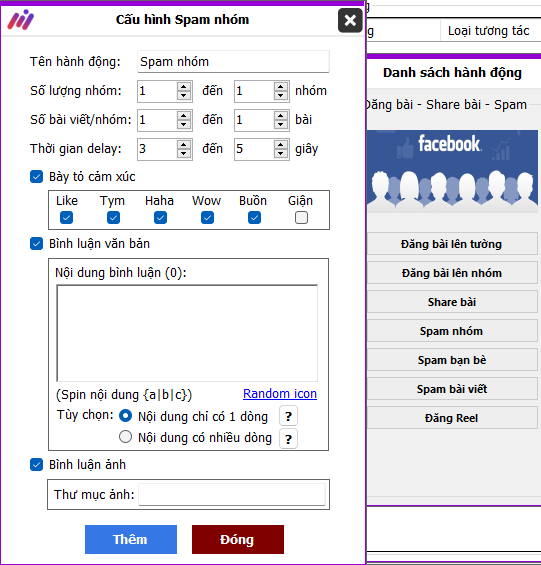
Group posting
Not only can you spam comments in large numbers in groups, you can also post directly to groups you have joined or designated public groups. You can post multi-line content with images to increase reader interest.
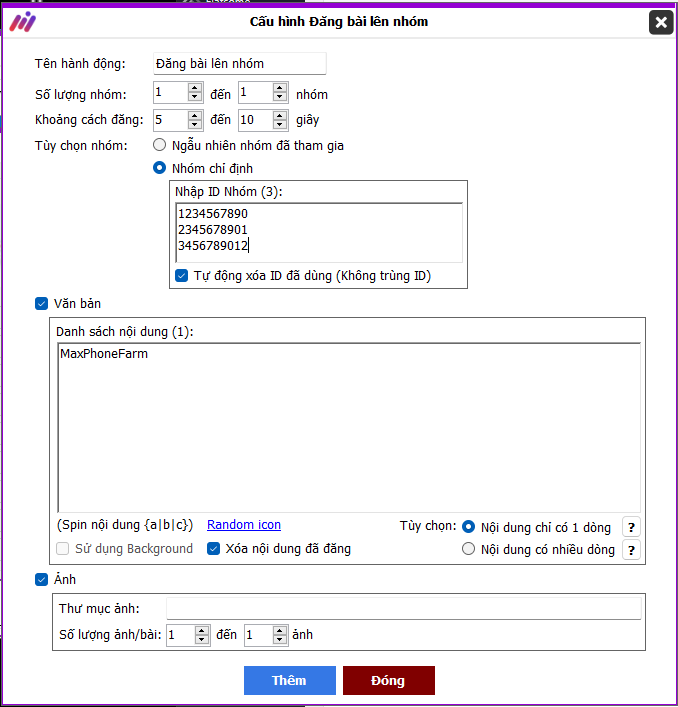
Invite friends to the group
Once you have built up a presence in your interactive group, you can make friends with members of that group and then invite them to your group to create a community around your business.
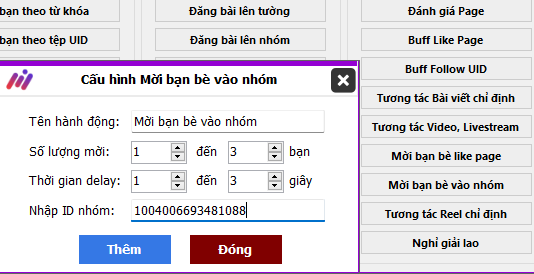
Hopefully the above article has shown you how to use MaxPhoneFarm software to make and unmake friends. For any questions related to the software, please contact the page. Maxphonefarm – Tool to raise accounts on real phones or join MaxPhoneFarm Support Community To know more useful information about MaxPhoneFarm phone account raising software
